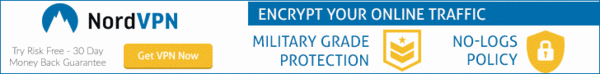CCleaner 6.16.10662 (x64) Professional / Business / Technician Full Version
Adalah sebuah utiliti kecil yang berfungsi untuk membersihkan file sampah atau tinggalan sisa-sisa program, temporary files, broken shorcuts dan masalah-masalah lain. CCleaner menjaga privasi anda dengan menghapuskan jejak browsing, cache serta banyak lagi yang membuatkan anda lebih yakin untuk browsing mana-mana website. Ia juga membantu membaiki masalah Windows Registry anda. CCleaner dilengkapi dengan Tools yang memudahkan anda untuk Uninstall Program serta menguruskan Start Up untuk meningkatkan prestasi boot up Windows anda. CCleaner 6.16.10662 (x64) All Editions Full Version.
Features:
- Clean unneeded files from various programs
- Remove unneeded entries in the Windows Registry
- Help you uninstall software
- Start up management
- Privacy Protection
- Real-time Monitoring
- Scheduled Cleaning
- Defraggler (Professional Plus)
- Recuva (Professional Plus)
- Speccy (Professional Plus)
Type: installation | unpacking the portable version.
Languages: ML.
Cut: CCUpdate.exe.
Additionally: add-on CCEnhancer 4.5.7 expanding functionality, automatic selection of the bitness of the OS x64 | x86, optionally added the ability to create additional Start menu shortcuts for working with CCleaner using additional command line switches.
*Note: To make CCleaner run faster, you need to run the “Advanced” > “Lighten winapp2.ini” command in the CCEnhancer module.
Features Of RePack (KpoJIuK):
Type: install, extract portable [x86 and x64 in both cases].
Languages: Russian, English, Ukrainian.
Treatment: carried out [key + branding.dll].
Cut: other localizations.
Extras: CCEnhancer, extended shortcuts in the start menu.
1. Combined program installation or unpacking in one distribution kit
portable version (installation – according to the bitness of the system, unpacking x86 + x64)
2. Selecting the edition of the program during installation:
– Free Edition
– Business Edition
– Technician Edition
– Professional Edition / default option /
3. Paid editions do not require registration (key + verification lock)
4. Multilingual interface (including Russian)
5. Advanced shortcuts in the Start menu
6. Ability to store (select during installation) settings in the registry or INI file
7. Ability to block CCleaner’s Internet activity (telemetry):
– No blocking
– Avast servers and license checks
– Full blocking (the program does not see the Internet) / default option /
Locks exclusively in executable files of the program (no changes are made to hosts)
8. Removed “garbage” spyware driver update module
9. Optional installation of CCEnhancer * (requires .NET Framework 4+ to work),
programs for downloading and updating extended CCleaner databases
10. Picks up user settings from external files settings.reg or ccleaner.ini
ATTENTION! When you choose to install the additional CCEnhancer program, the database of additional filters and cleaning rules that is current at the time of the repackaging update is copied. The database contains several hundred records and its loading into the program causes a delay in the work (the “Analysis” button is not available immediately). To speed up CCleaner, optimize the database for your particular system. To do this, in CCEnhancer, find the “Advanced” item, and in it “Facilitate winapp2.ini”.
What’s New:
Supported OS:
- Windows
Screenshots:
How To Install:
1. Matikan antivirus dan koneksi internet
2. Ekstrak files dan install program
3. Exit setelah selesai
4. Copy kandungan patch ke folder program
5. *C:\Program Files\CCleaner
6. Apply patch
7. Jalankan BlockKey sebagai admin
8. Done.
Download Here:
⇒ [61.9MB] CCleaner Professional Plus 6.16 Full | Mirror
⇒ [155.6MB] CCleaner 6.16.10662 All Editions Full | Mirror
⇒ [34.7MB] CCleaner 6.16.10662 All Editions RePack (KpoJIuK) | Mirror
⇒ [40.7MB] CCleaner 6.16.10662 All Editions RePack (D!akov) | Mirror
⇒ [56.4MB] CCleaner 6.16.10662 All Editions RePack (elchupacabra) | Mirror